
Ready to Sell on Facebook Marketplace - It's easier than you think!
We all have items that we know are valuable, but don’t need anymore. It can take minutes to shoot some photos on your phone and list your stuff to sell on Facebook Marketplace.
Below are the steps to write a good ad for selling on Facebook Marketplace.
Preparation – Take good photos on your phone with a plain background. Have a bright light (hello ring lamp) and photograph all the important bits. There should be one “hero” photo and then maybe four more that show the sides and any important smaller bits like labels or details.
Go to Facebook on your phone (this is similar for Android and iPhone )
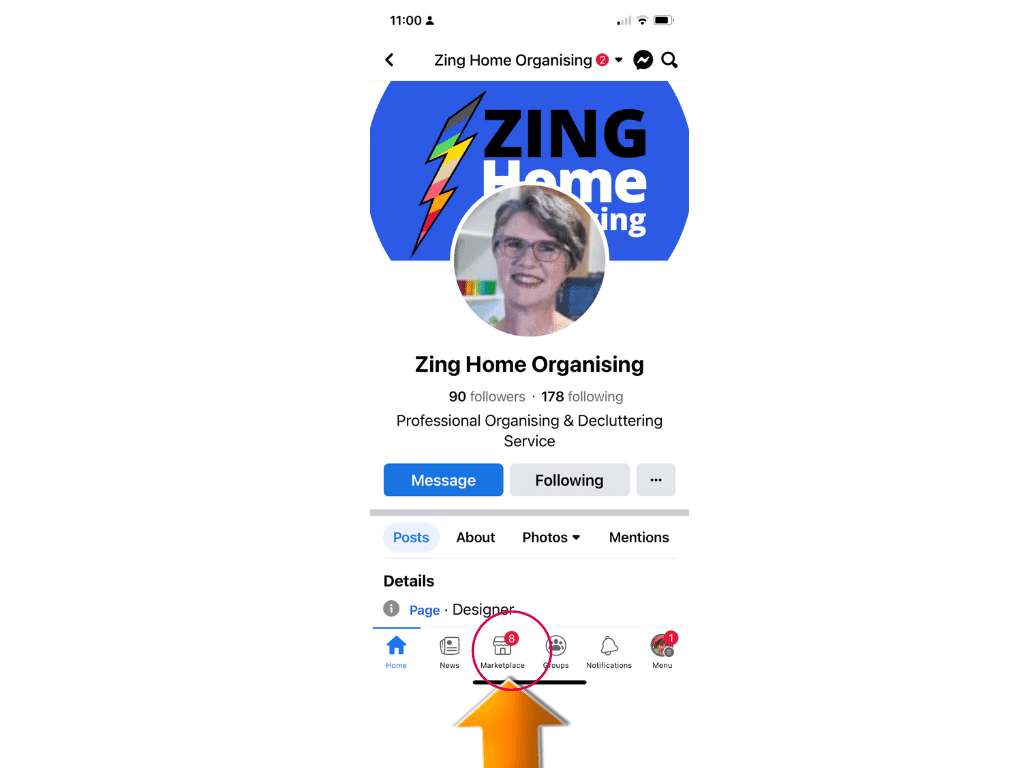
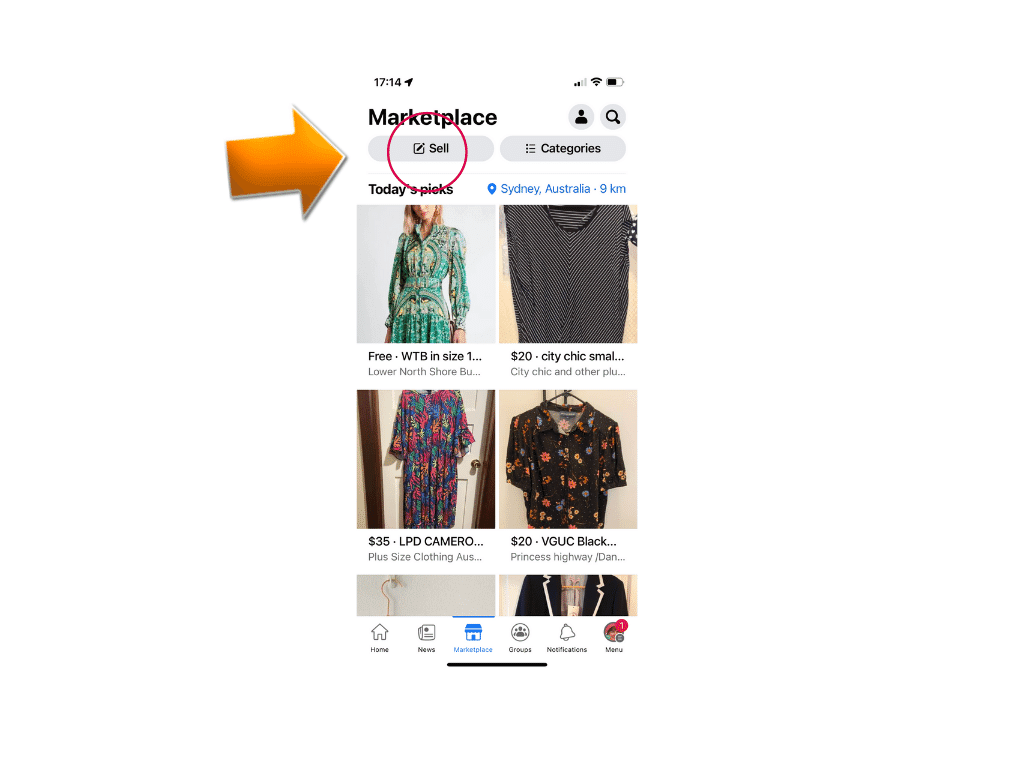
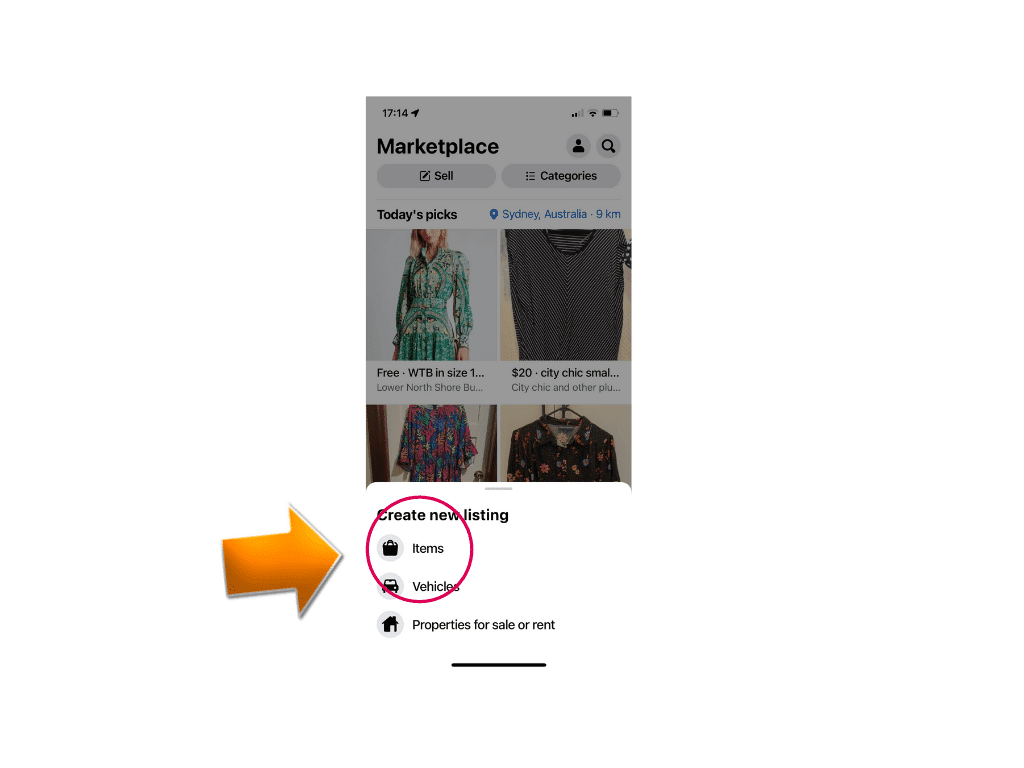
- Click on the Marketplace button (it looks like a house) then Sell button then Items
- Add the photos to the top of Facebook Marketplace with the hero shot first by clicking on the “+” on the photos section.
- Write a good title that describes the item including brand & colour
- Work out and set an appropriate price. You can research marketplace by using the search icon (the magnifying glass)
- Choose the correct category – don’t worry about the delivery available bit yet.
- Condition – be accurate and honest
- Fill in as many of the details as you can
- Leave as Sydney Australia
- Description -Repeat the title again, but also put in the pick-up location/postage costs and any imperfections that you think people will need to know. People will contact you via messenger to secure the item or ask you questions.
- Tick Door pick up if the item is heavy/bulky
- Click “next
- Tick Marketplace
- Click on Publish
Paypal –
Many people prefer to pay via Paypal because there is protection for the buyer. If a package goes astray, or a seller is dishonest, Paypal will get involved to resolve any issues. Setting up a Paypal account is very easy with an email or a mobile phone number.
Review
If the item doesn’t sell in about 2 weeks (they are always changing this) you need to “renew” the post on Marketplace by going back into Facebook Marketplace, selecting the item and clicking renew.
Extra tips to consider
Join a Group – Facebook Groups that are Buy Sell or Swap for the specific brand or type of item are valuable to join to put your items in front of fans who are ready to buy.
Search by the brand eg “Buy Sell Swap Country Road “and join selling groups located in Australia. You may need to read and sign up to the group rules first. Once you join a group, you can share your item for sale to that group in Marketplace. Again, make sure you read and follow the rules of the group or the administrator may remove you. A big mistake is to sell your item to someone who is not next in line.
Be wary of scammers. There are examples of people making up believable stories to get freebies or discounts.
Be very honest in your description of your items. Photograph and list any imperfections and price accordingly. It is very important to respect the Admins of any group that you join. They can turf you out very quickly if you do not follow the rules.
The following are the abbreviations/acronyms that you need to know in Facebook Marketplace.
LEW ~ the item is Listed Elsewhere – this is the most queried acronyn.
Need help selling your valuable items? – book a free 30 Minute Zoom Call with Zing Home Organising
F ~ the commenter is Following the post
PM’d ~ the commenter has sent the seller a Private Message
WTB ~ the poster is Wanting To Buy the item
ISO ~ the poster is In Search Of the item, instead of selling
NIL ~ the commenter is Next In Line for the item
BUMP ~ this person is trying to get their post to the top of the feed
BNWT ~ the item is Brand New With Tags
BNNW ~ the item is Brand New, Never Worn
BNIB ~ the item is Brand New In Box
BNIP ~ the item is Brand New In Package
BK ~ the item is Broken
NP ~ this could mean either No Problem or Not Packaged
EUC ~ the item is in Excellent Used Condition
GU/GUC ~ the item is in Good Used Condition
HTF ~ used when an item is Hard To Find (whether that’s true or not, it can be hard to know for sure)
OOAK ~ used when an item is (allegedly) One Of A Kind
LEW ~ the item is Listed Elsewhere
PIOG ~ this item is Posted In Other Groups
LOMS ~ this item is Listed On Multiple Groups
SFS ~ the item is Still For Sale
NH ~ there will be No Holds on this item
FCFA ~ the seller is making you aware that the sale will be on a First Come, First Available basis
FCFS ~ the same as FCFA, the sale will be on a First Come, First Serve basis
FTPU ~ the seller won’t be holding this item for the first person who made contact. Instead, they will be selling it to the First To Pick Up (and pay, obviously)
SSTC ~ the item is Sold Subject To Contract
SSTP ~ the item is Sold Subject To Payment
PPU ~ the item is sold Pending Pick Up
Price Research – research your item on eBay when choosing a price. This can only be done on a computer, not a phone.
Search for the item you want to sell. Scroll down the left-hand column to “Show Only” and select Completed items and Sold items
eBay will show you the prices that items actually sold at, rather than the price sellers want.
Give it a go. You may not be successful every time you list an item, but making a little cash by investing a little time can be extremely rewarding.
Connect with me to find out more about how to get some money for your old stuff
Have a look at my other blogs on
How to Organise Your Office https://zinghomeorganising.com.au/organising-your-office/




